
When you sign up for any of THN products, we will provide you with a personalized script for your hotel website so that our widgets can be displayed to users on your website. The script can then be installed on each individual page: homepage & booking engine, for both desktop and mobile, all the way to the end of the booking process for all available languages. Installation is super simple – it will take your IT person just 10 minutes to have it up and running.
Please note that our product works on any website for any hotel, no matter who your technology provider is. We integrate with your existing solution and improve it.
How can I install the script?
-
Log into your Cloudbeds account and click on Manage (gear icon):
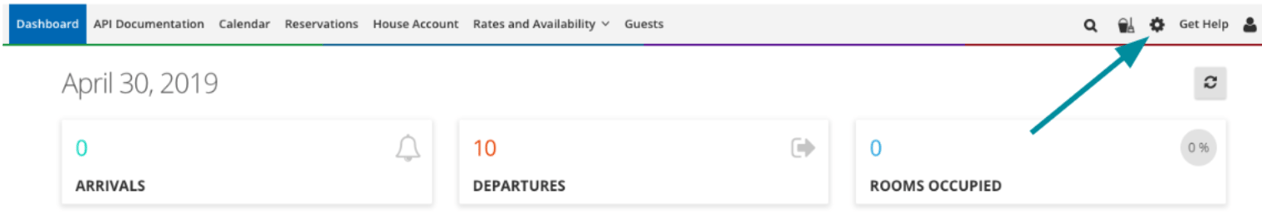
-
On the left-hand menu, scroll down until the Booking Engine section and click on Customize mybookings
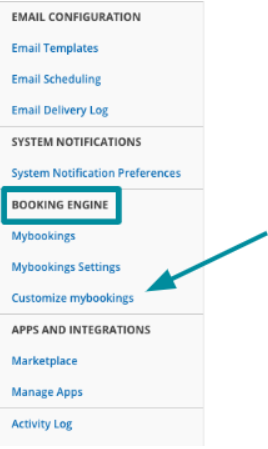
-
Place the script provided by your THN contact under both "Custom Meta Tags" and "Custom Meta Tags (Confirmation Page Only)", and make sure to save the changes.
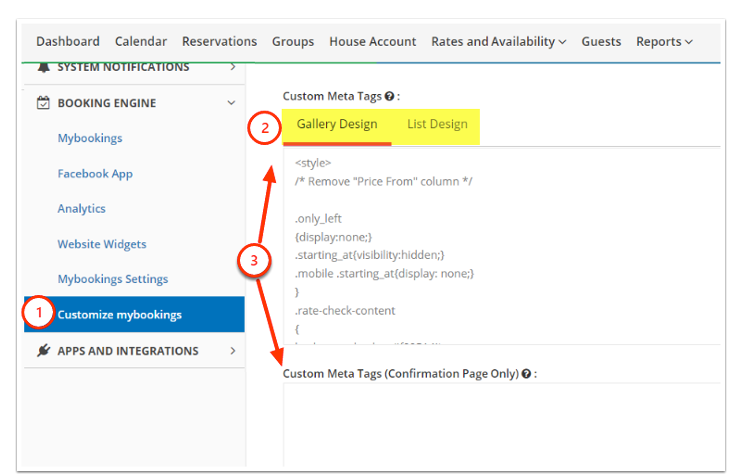
-
Placing the code does not imply the widgets will appear immediately. Once the script is in place, inform your THN contact that it has been added so they can verify it is executed correctly from their end.





